How often did you receive spam after registering on the site?
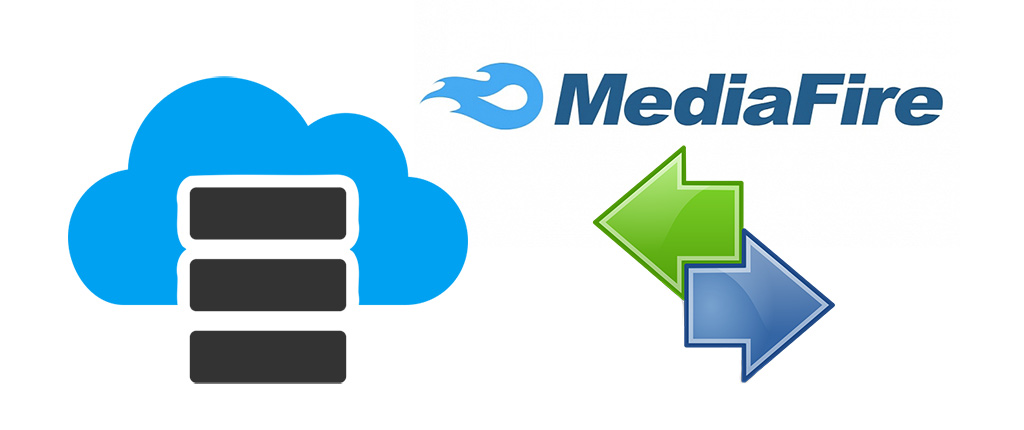
Some website owners ignore the obligation to keep safe the personal information of their visitors confidentially. Usually, email data is collected in a marketing database and sold. The affected user understands that his data was transferred to third parties when spam messages begin to arrive at their email address.
Today we will tell you how to register with the online storage service and using your files safe in the mediafire cloud service. This service is quite popular and has a large audience of regular customers. It is convenient to store your files in the cloud service. You can access them anywhere in the world, having only access to the Internet.
To get access to the functions of the service you need to register. The registration form requires you to input your first and last name, your email address, and password. Usually, after confirming the form, an email containing a confirmation link will be sent to your email address, clicking on it will activate your mediafire account and give access to the storage and use of any information.
The problem is that by entering your email address in the registration form, you risk subscribing to receive system news and offers of the mediafire service. To secure your primary email address, you can use the specialized one-off.email service, which will provide you with a temporary email address for free, which you can use to register in any service or site.
A temporary mail address is valid for 1 hour. To get your address, just open the main page one-off.email and copy the address generated for you. Then you need to put this address when registering on the site and receive an email confirmation. After this, the need for temporary mail disappears, and it can be deleted immediately or left as is. After 1 hour, the address which you used, and all emails of this box will be automatically deleted.
As a result, you will get access to mediafire service, without give your personal email address.
