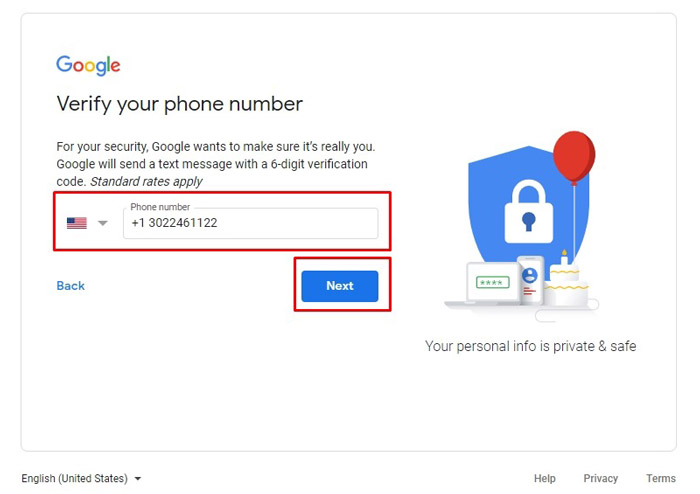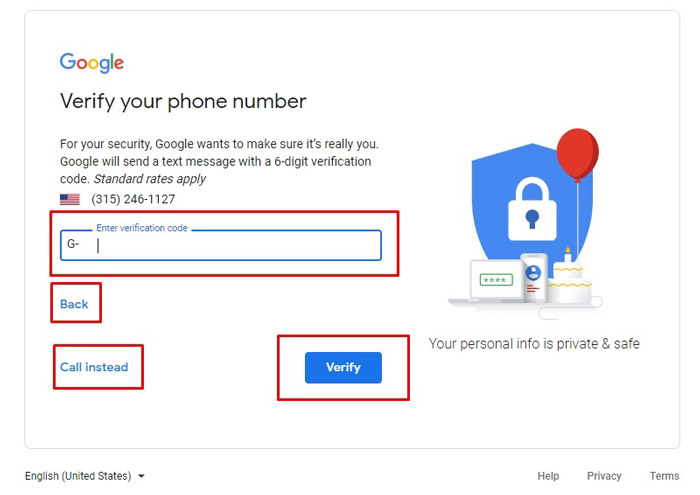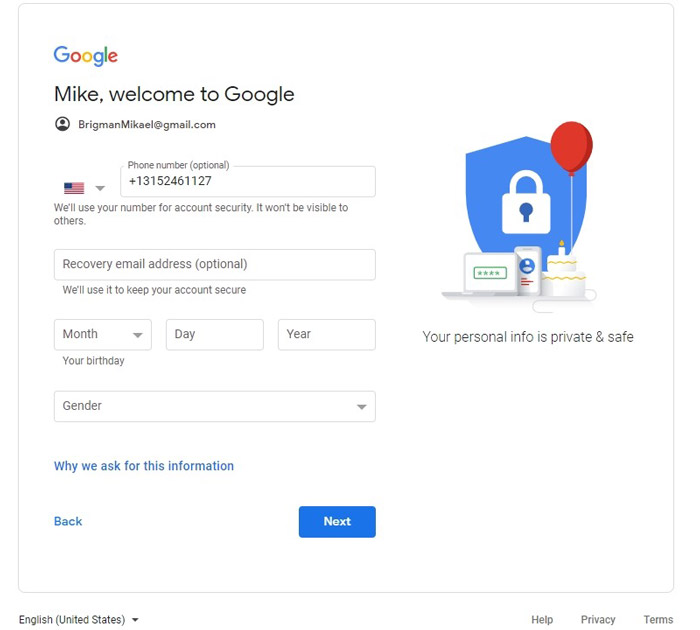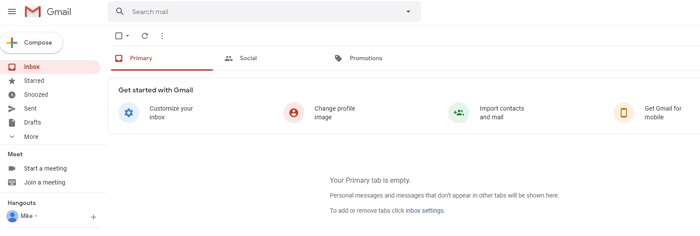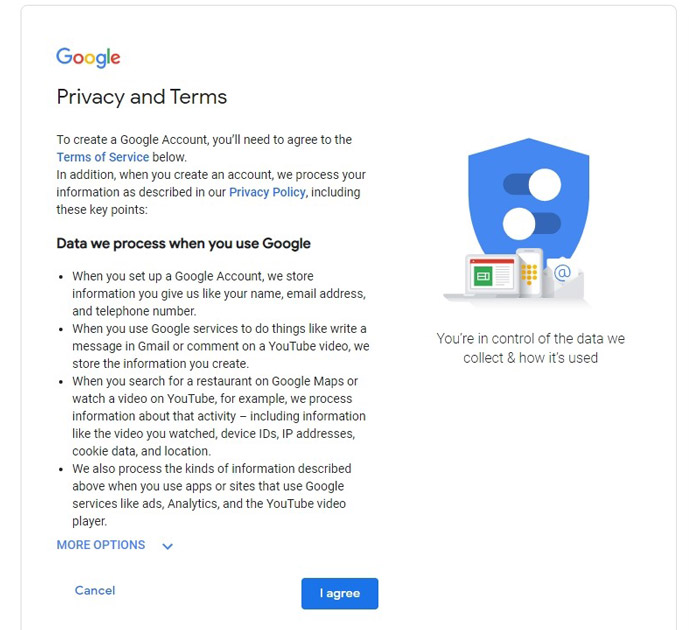Gmail, G-mail, that’s all – Gmail.com, one of the world’s largest email sites. It operates on the basis of the Google search engine. You can gmail registration account for free and, as a bonus, get access to Google Drive, YouTube, Google Play, and many other services.
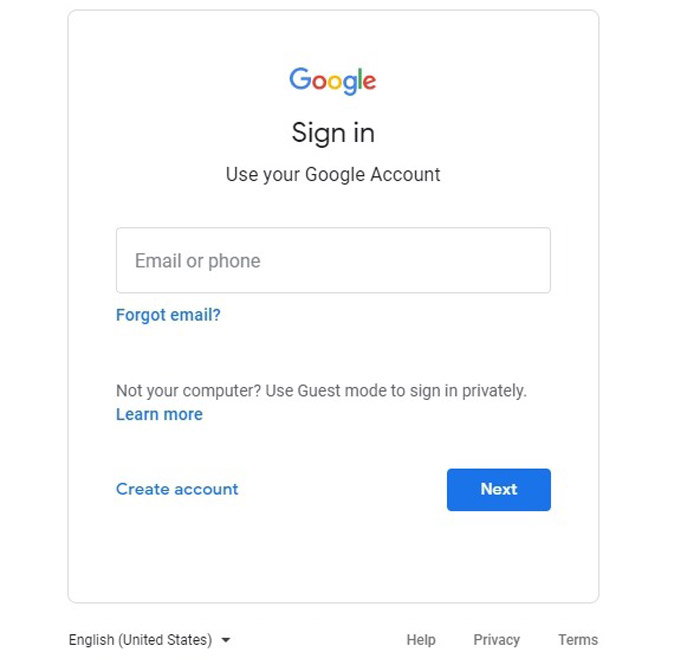
-
First, we find the site Gmail.com on the Internet, and on the main page press the button “Create account”.
-
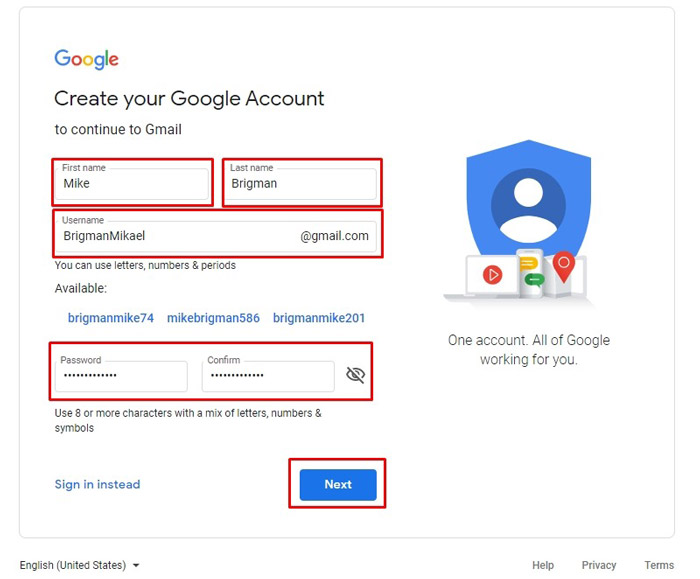
Personal data gmail
We fill in the columns of the form that opened on the right side of the screen. In the first column (Name and Surname), it is should be real data. This is necessary so that, under unexpected situations, you can restore access to your Gmail email.
Gmail mail login
Next, you should come up with a username (login). This is a very important point because it is should be a unique combination of letters that will be your e-mail address. A username can tell people a lot about you, so it’s best to exclude infant or playful variants.
Important! When creating an address, you can use letters of the English alphabet, numbers, punctuation. Login cannot be shorter than 6 characters and cannot exceed 30 characters. If your chosen nickname is already in use by someone, then you will receive a message asking you to choose a different username. In this case, Google offers options for free accounts, and you can use its hint or choose a different name yourself.
It is desirable that it be easy to remember, and you, if necessary, could provide your email at any time. There is one more criterion for a good address: the ability to dictate it over the phone. If the people do not need to find out how the login is spelled and everything is clear at once, this is a great address. And if it is possible (for example, with the letters C and S, K and C, A, and O), then it is better to come up with other variants.
Important! The name (login) cannot be changed in the future!If the username is surrounded in red after pressing the “Next” button, then it is taken. If no red color appears, the address is accepted. The full e-mail address consists of the login you invented and the @gmail.com tail. For example [email protected].
The password is the code with which you will open your mail. The password can be 8 or more characters (letters and numbers). The longer the password, the more difficult it is to crack. Also, pay attention to the alternation of characters of different cases (uppercase and lowercase letters), this little nuance help to increased security.
Important! Don’t trust your memory, be sure to write down your password in a safe place.
Additional information includes gender and date of birth. It is better to enter real data, since if you lose access to the mailbox, it can be restored using these indicators.
If you are not satisfied with the gmail mail service, or you need anonymity, use our temporary mail service.